Reassign a Valuation
You can reassign valuations to members of your own group or members of child groups. (Lower-level groups can belong to higher-level groups.) You cannot reassign valuations to sibling groups or to child groups that are agencies.
If you are a member of an agency, you can reassign valuations to members of your own agency.
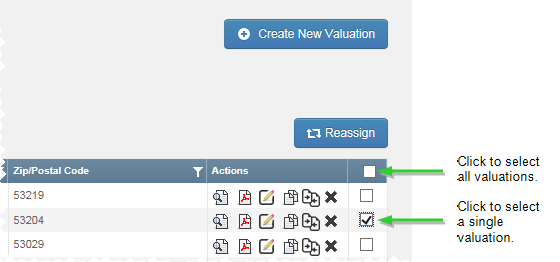
To reassign valuations:
- On the Valuation dashboard, click the check box in the far right column to select a valuation. After you select a valuation, the Reassign button appears.
- To select multiple valuations, select the first valuation and then hold the Ctrl key while you select additional valuations.
- To select all valuations, click the check box in the heading row.
- Click the Reassign button. The Reassign window opens.
- In the Reassign to box, type the first name, last name, or user name of the person you want to reassign the valuations to.
As you type, Commercial Express suggests names that contain a letter or combination of letters that you enter. For example, if you type the letter s, Commercial Express suggests the names that contain the letter s.
- Click Reassign.
Commercial Express confirms the reassignment.
| Yes | No |